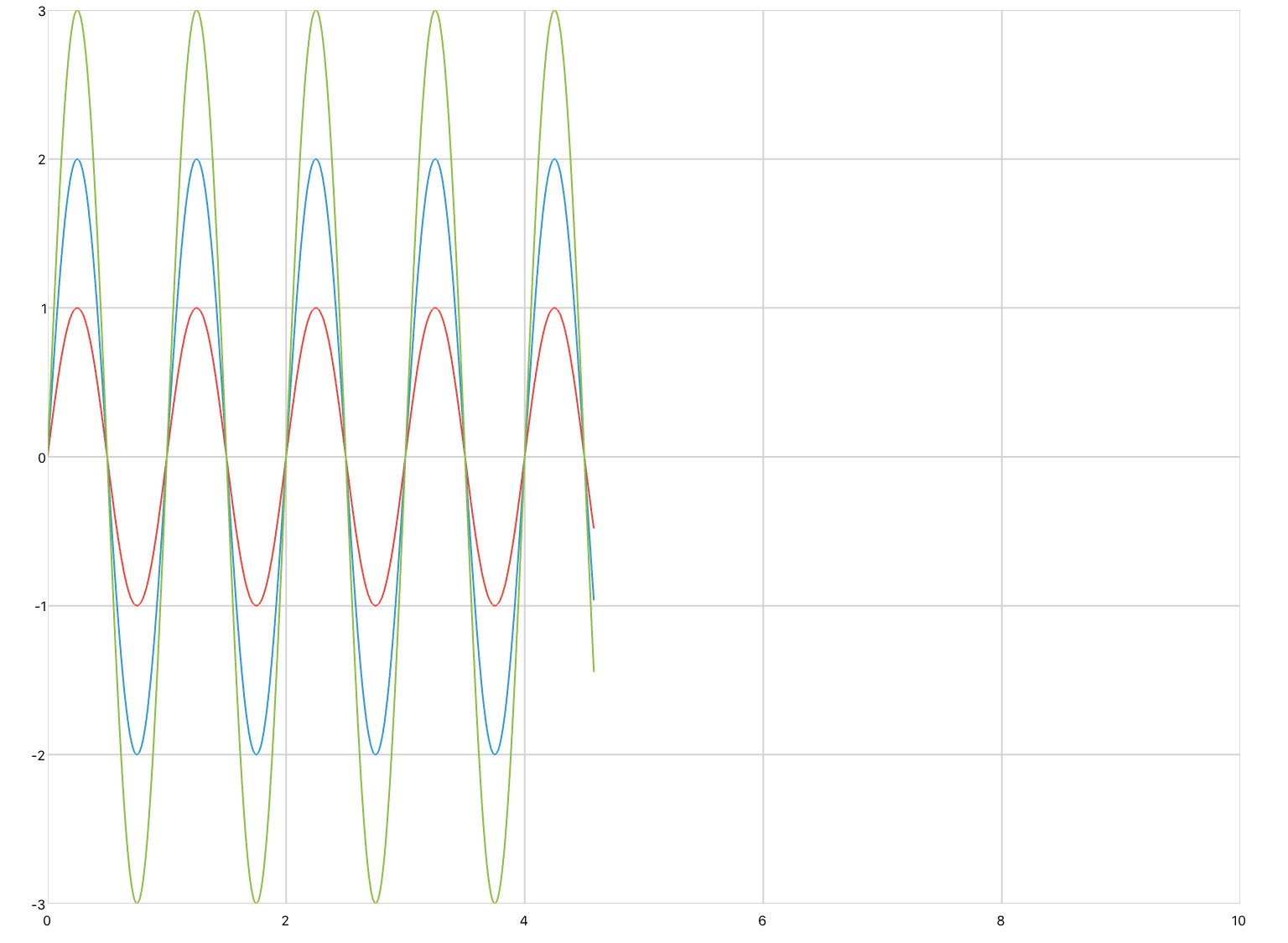Source Blocks
Let's begin by discussing the sources that are available:
clock: The clock element is a source that outputs the current simulation time in seconds.
<constant name="scalar_const" value="5"/> <constant name="vector_const" value="1 2 3"/>
constant: Can be used to define a scalar or vector constant.
<sine amplitude="5"/>
sine: Creates a sine wave. Can specify amplitude, bias, frequency, and phase.
<square amplitude="3" frequency="0.5" />
square: Creates a square wave. Can specify amplitude, bias, frequency, and phase.
<step initial="1" final="3" time="5" />
step: Creates a step function. Can specify initial value, final value, and time that step occurs.
<ramp amplitude="0.5" />
ramp: Creates a ramp function. Can specify amplitude and bias.
<triangle amplitude="3" />
triangle: Creates a triangle wave. Can specify amplitude, bias, frequency and phase.
<sawtooth amplitude="5" frequency="0.25" />
sawtooth: Creates a sawtooth wave. Can specify amplitude, bias, frequency and phase.
<signalGenerator waveform="random" />
signalGenerator: Creates a wave of the specified type. Can specify amplitude, bias, frequency and phase. Waveform should be specified.
MULTIPLE WAVES
The waveform blocks can also be used to generate multiple waves in a vector without having to define the sources independently. The number of series in the plot must be specified.
<timePlot name="myPlot" series="3" /> <simulation name="sineSim" duration="30" period="0.01"> <solver name="solver"> <series> <sine amplitude="1 2 3" /> <probe ref="sectionName.myPlot" /> </series> </solver> </simulation>