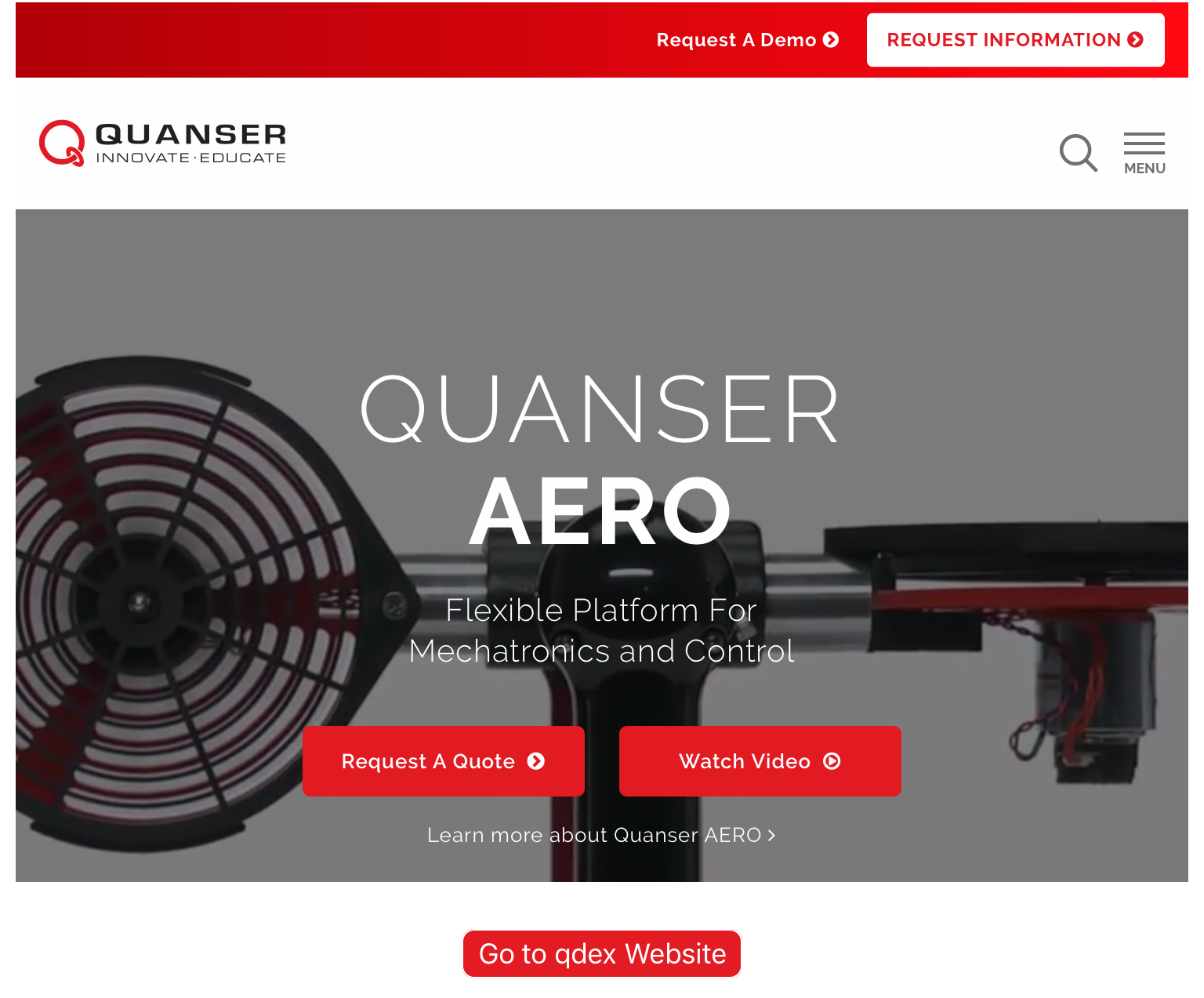Web Views
Web views allow you to view and manipulate a web page while inside of a qdex app. This allows users to explore a website within the app itself, rather than having to click on a link and exit the app like with a hyperlink. While in the app, you can navigate through a website by moving it within its frame. You can also zoom in or out by tapping on the web view, and then using two fingers to pinch in and out.
To insert a web view into your app, use the web tag.
<web url="http://qdexapps.com/" />
You can also alter the web address of a web view from script. Take a look at the following example, where the address of a web view is toggled from script.
<web name="myWebView" url="http://qdexapps.com/" /> <button name="thisButton" content="Go to Quanser Website"> <onClick> if thisButton.Text == "Go to Quanser Website" then myWebView.Url = "http://www.quanser.com/"; thisButton.Text = "Go to qdex Website" elseif thisButton.Text == "Go to qdex Website" then myWebView.Url = "http://qdexapps.com/"; thisButton.Text = "Go to Quanser Website" end </onClick> </button>
You can also browse a web page that is directly inserted into the document bundle.
<web url="resources/my_page.html" />