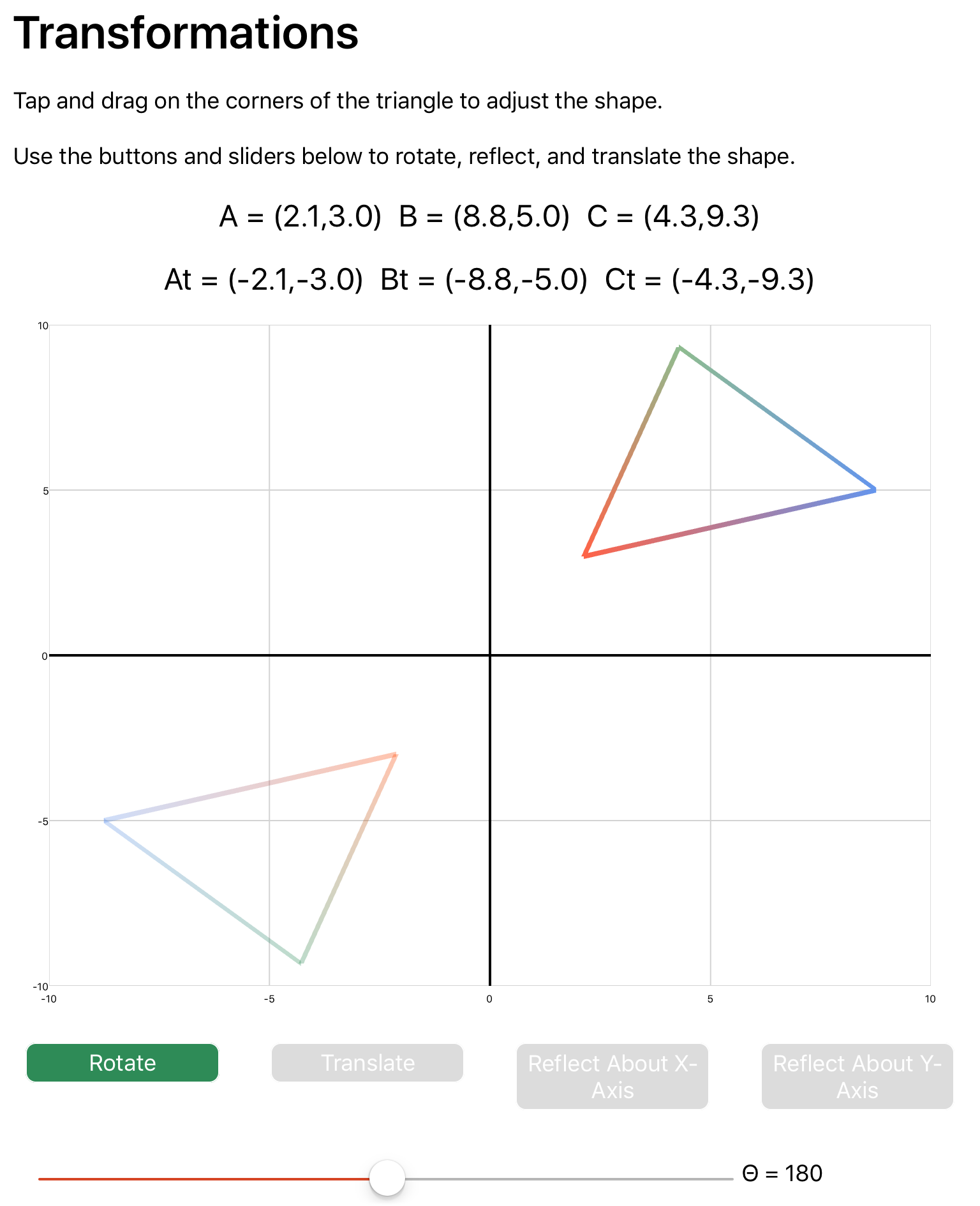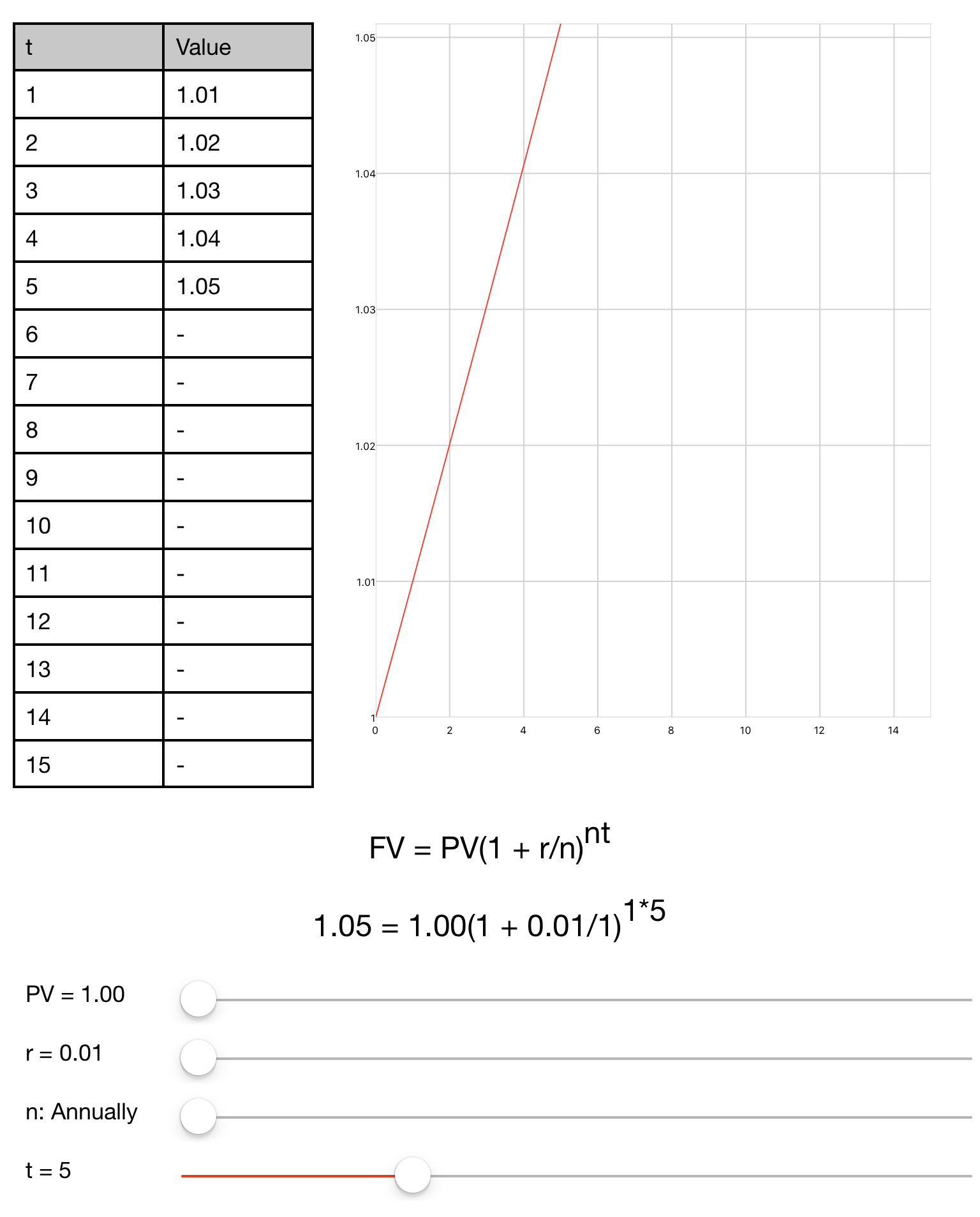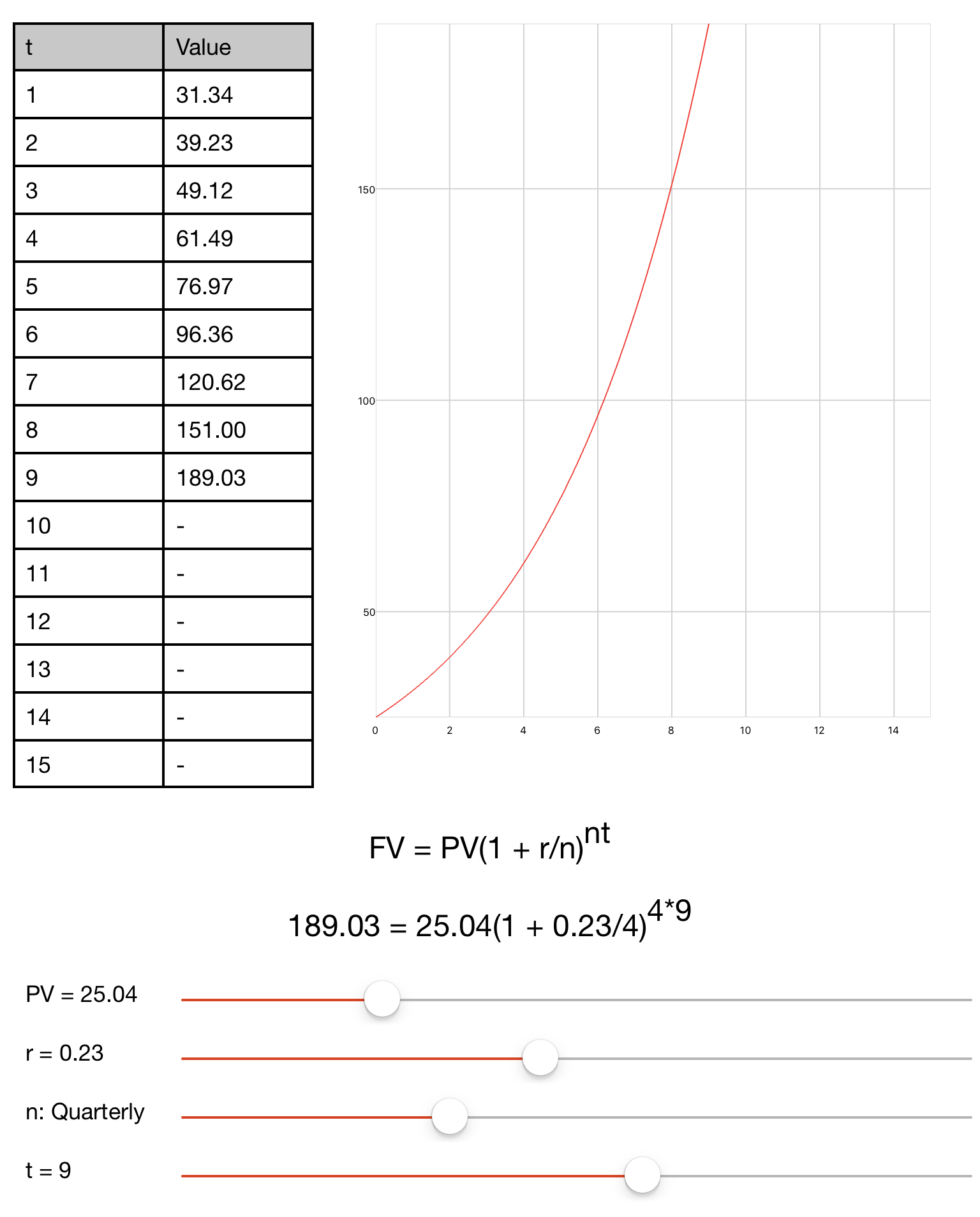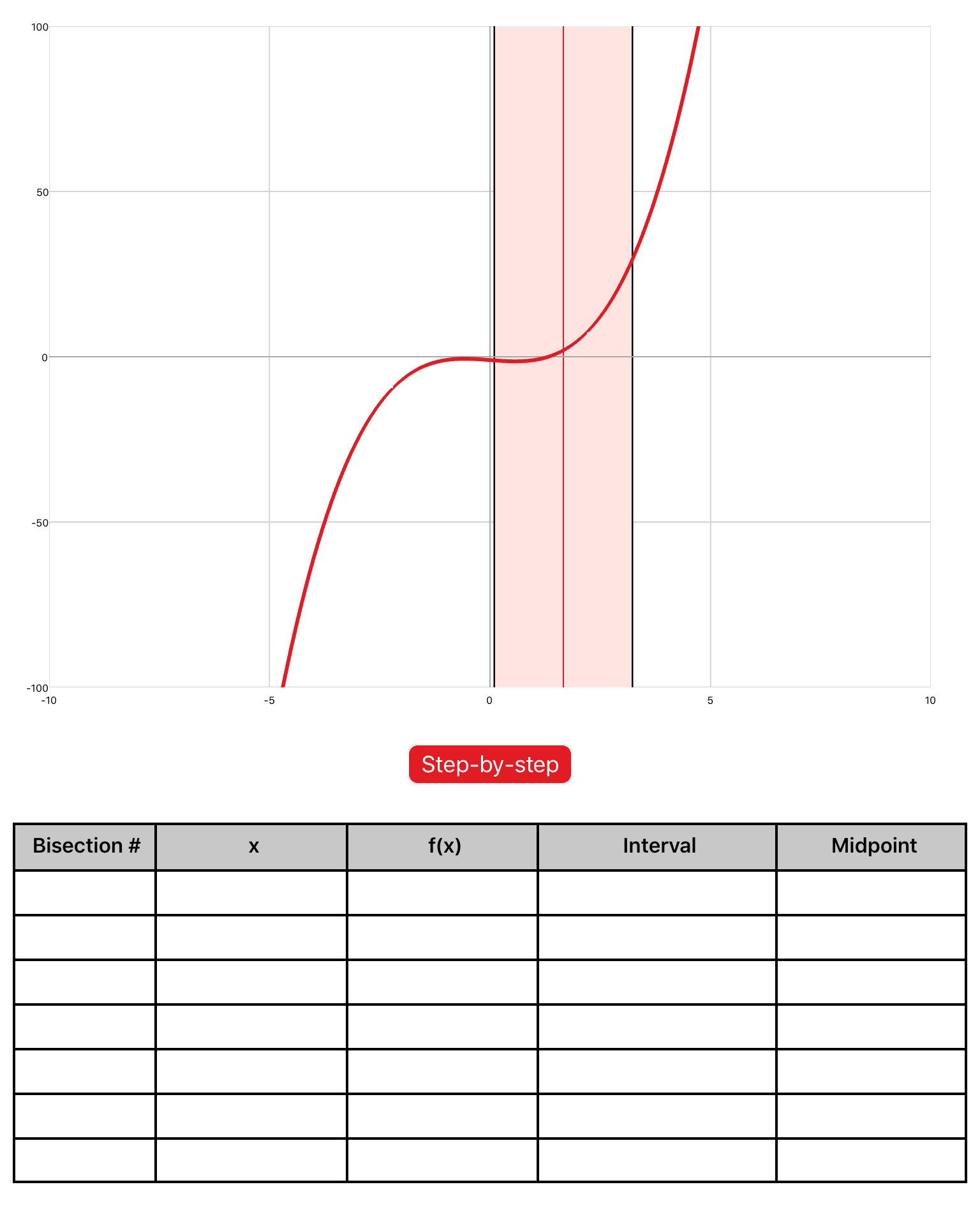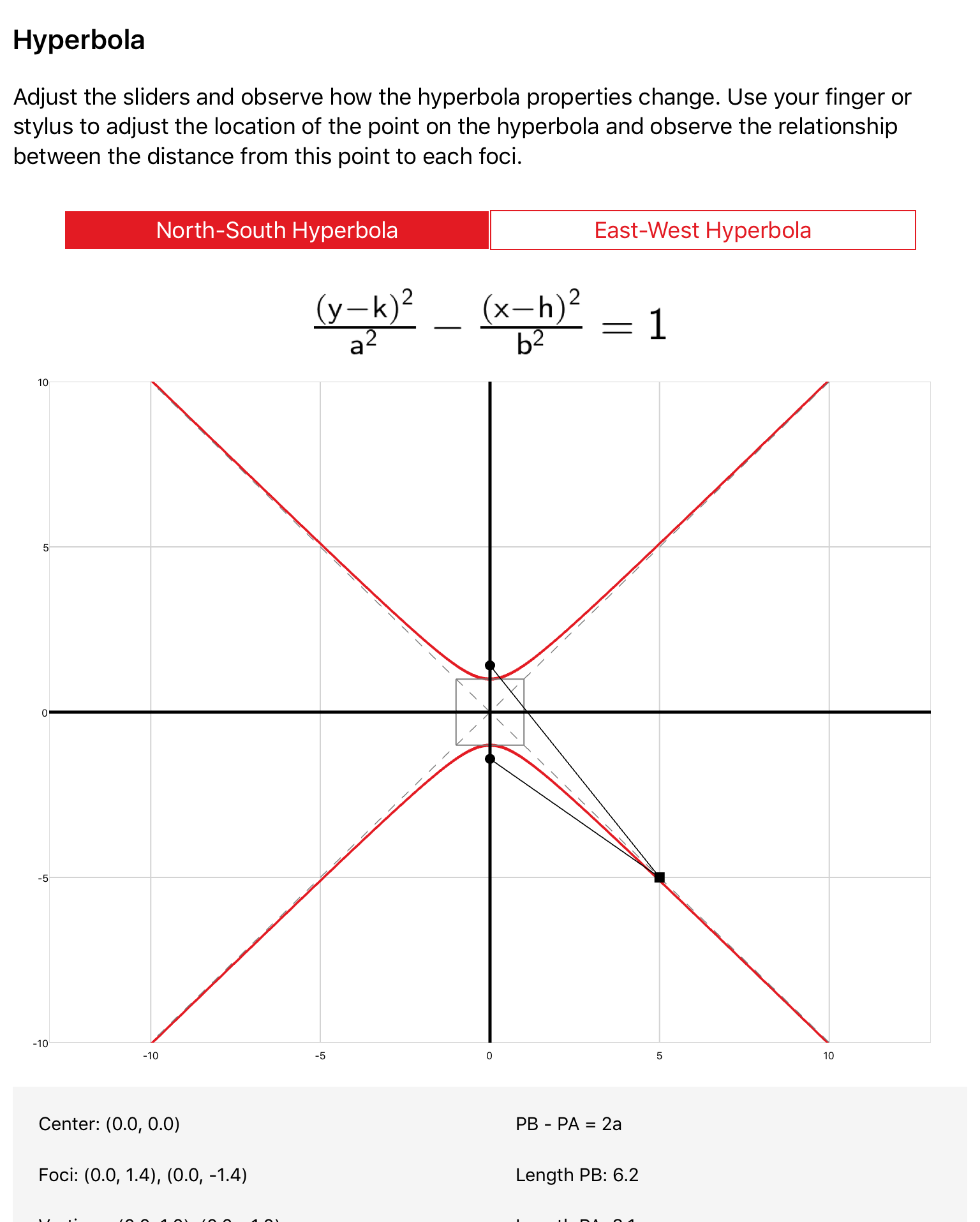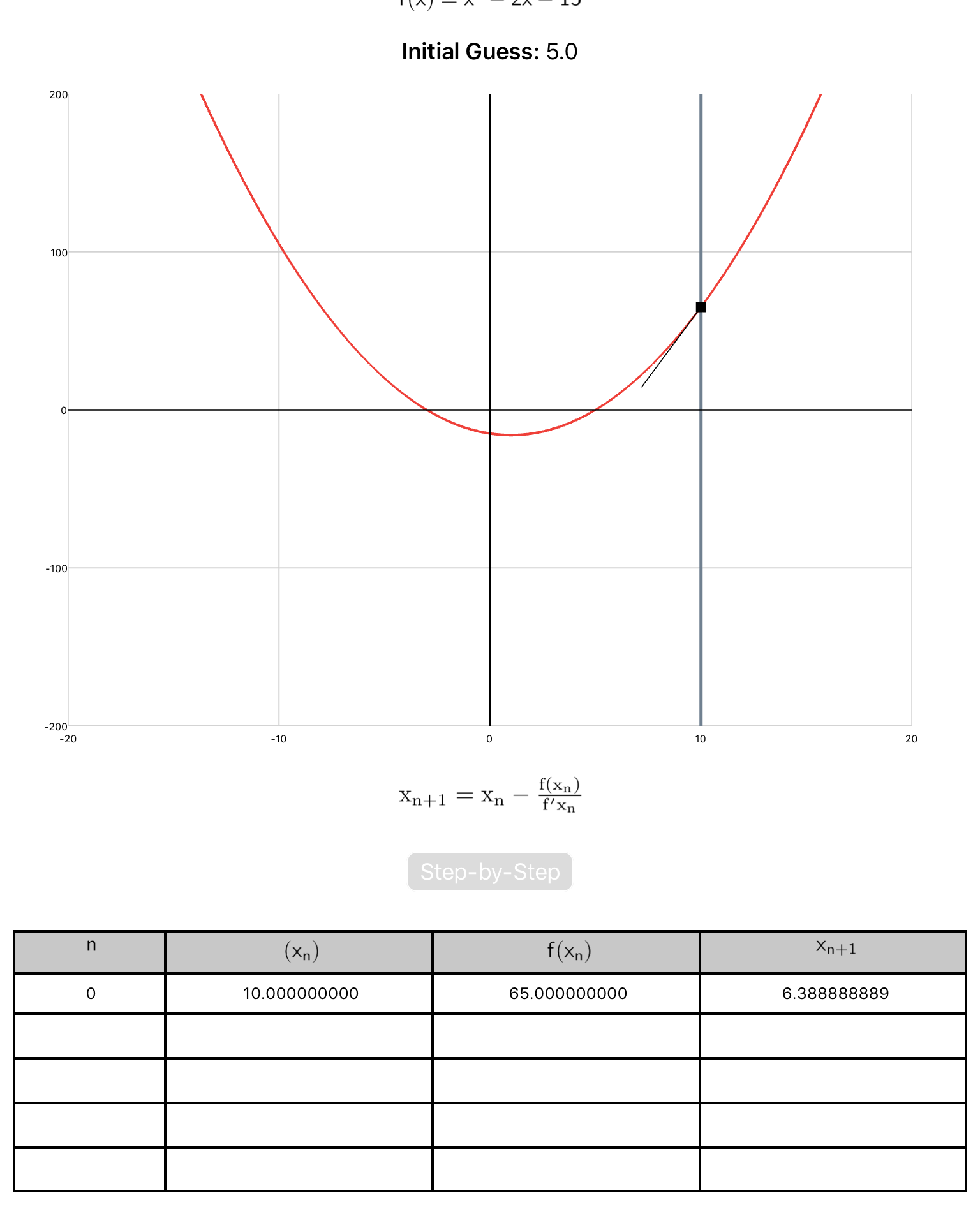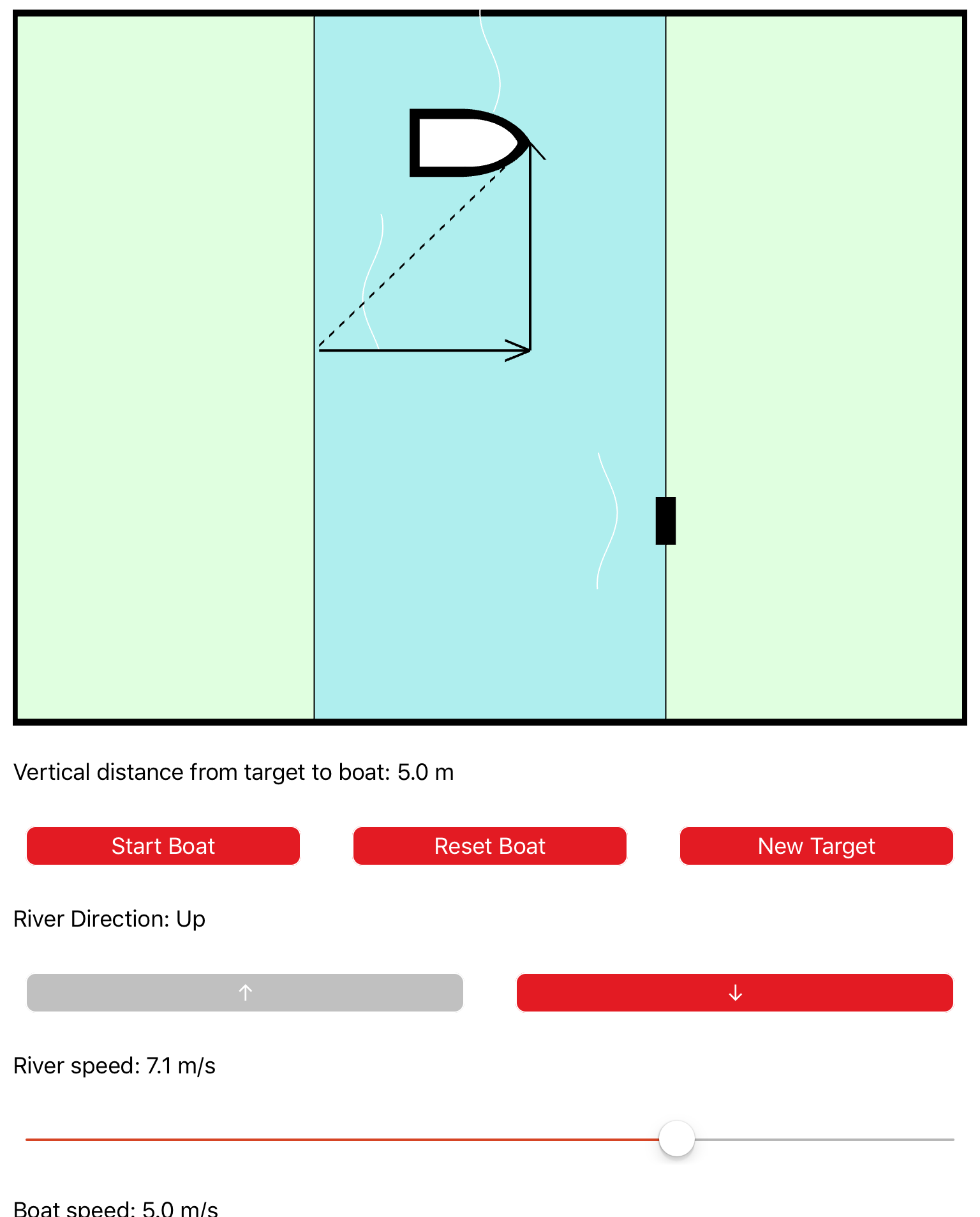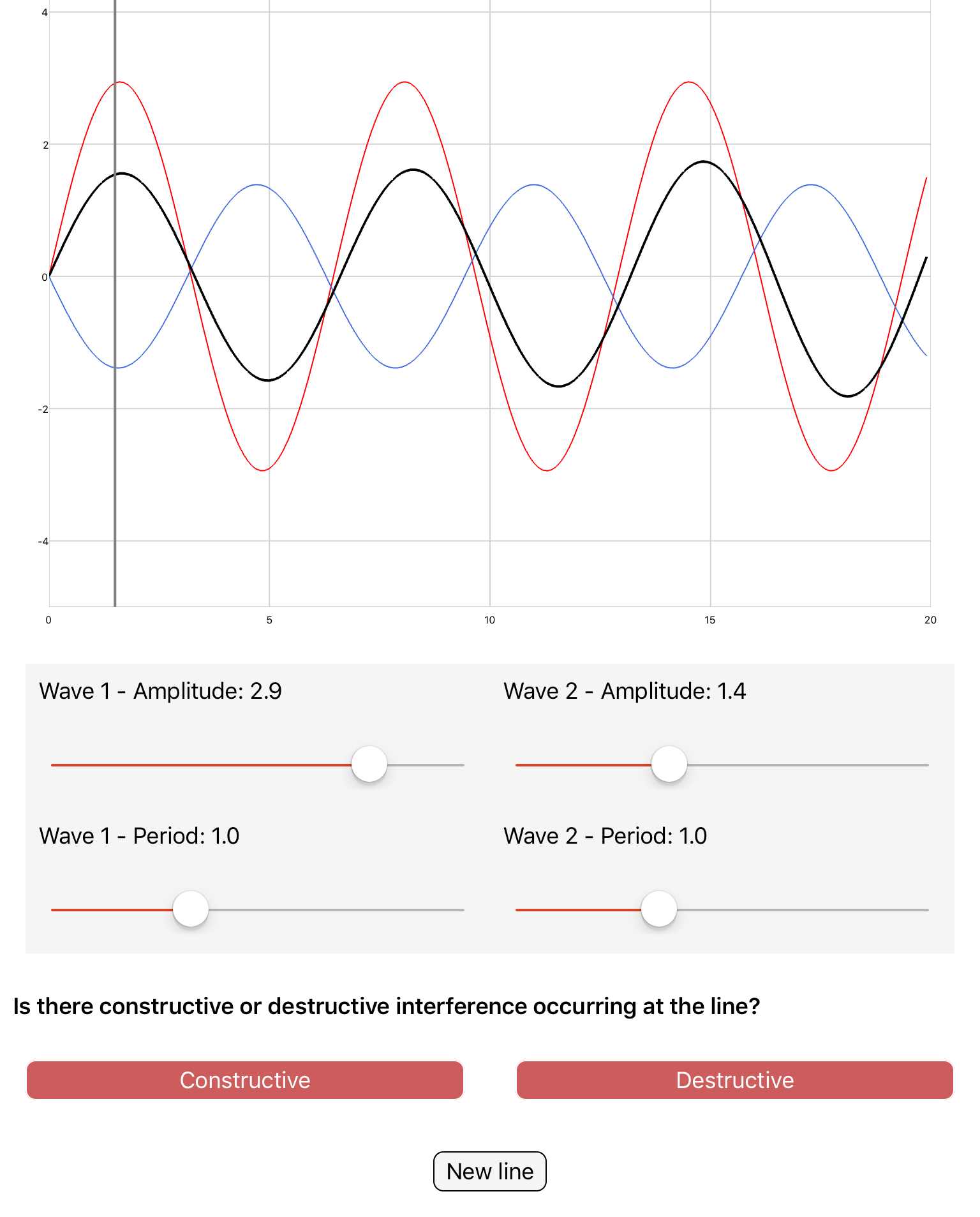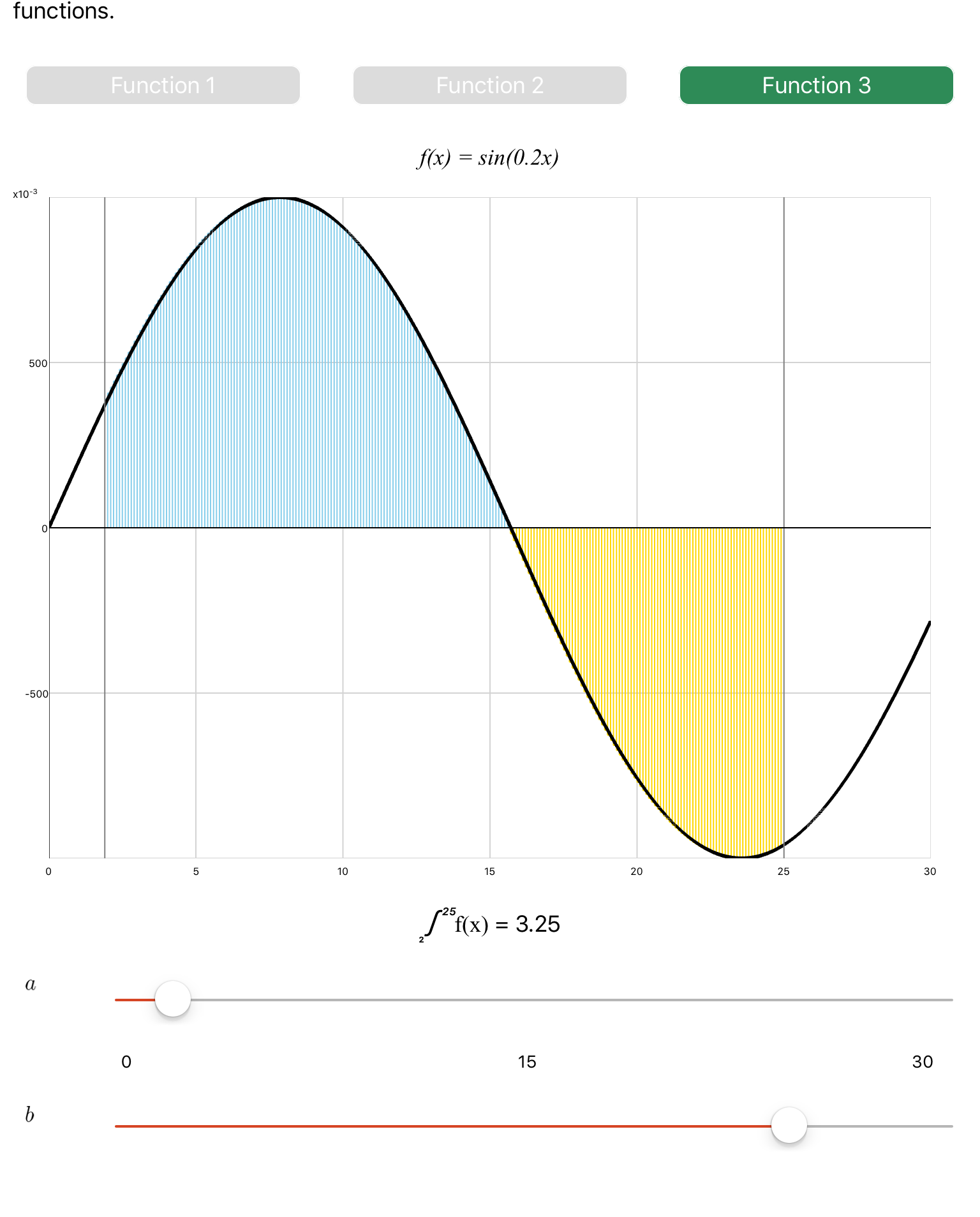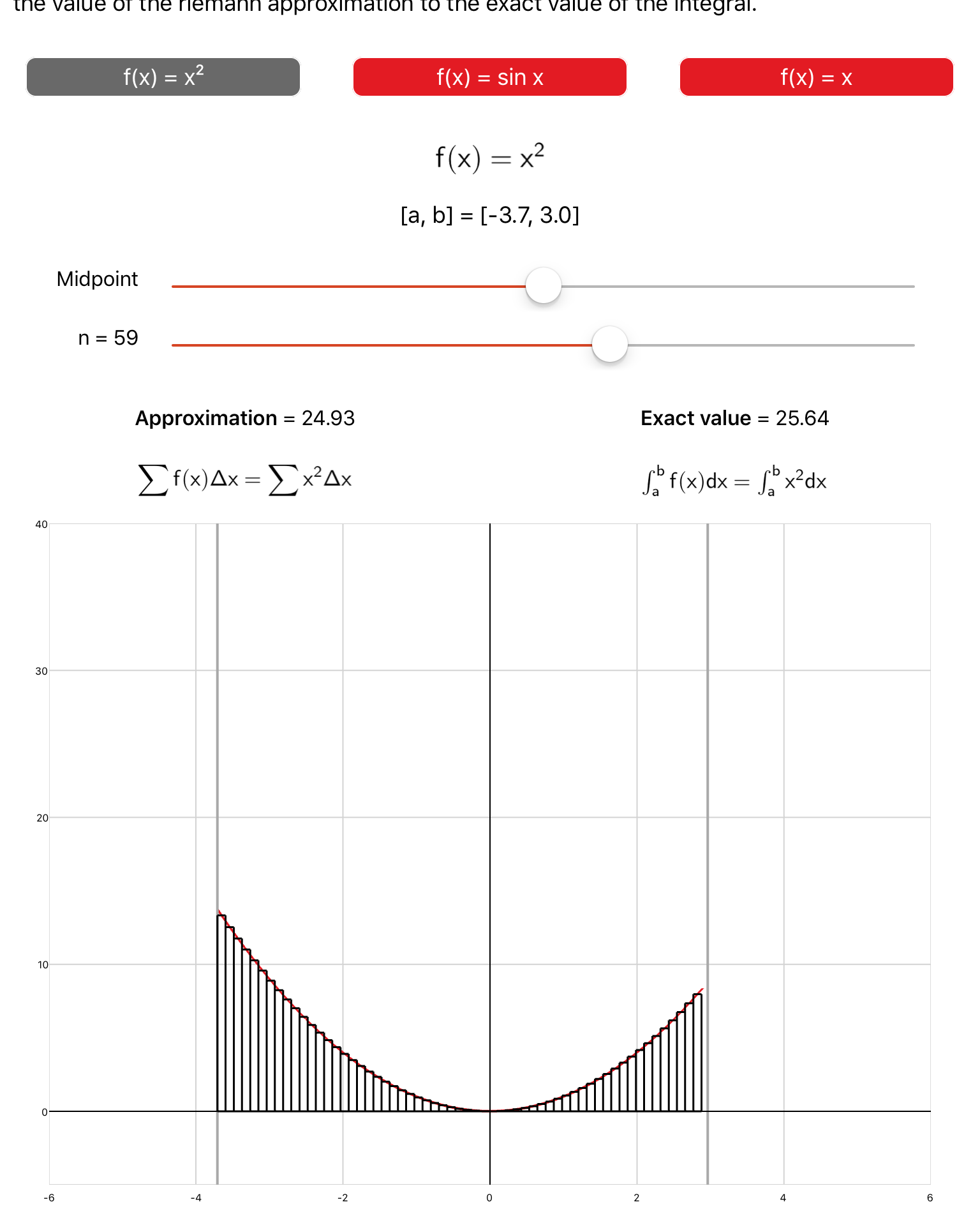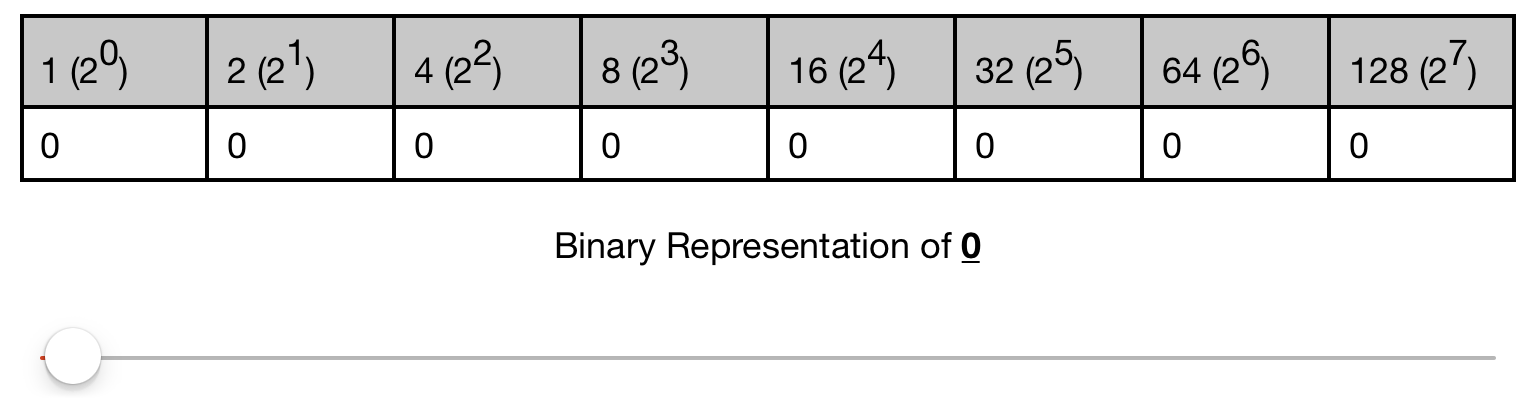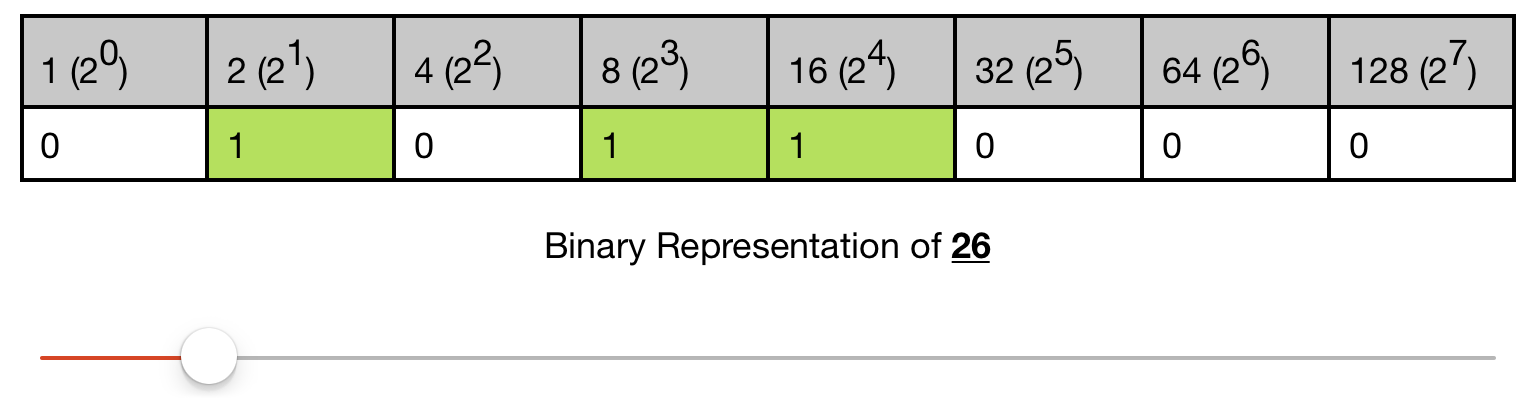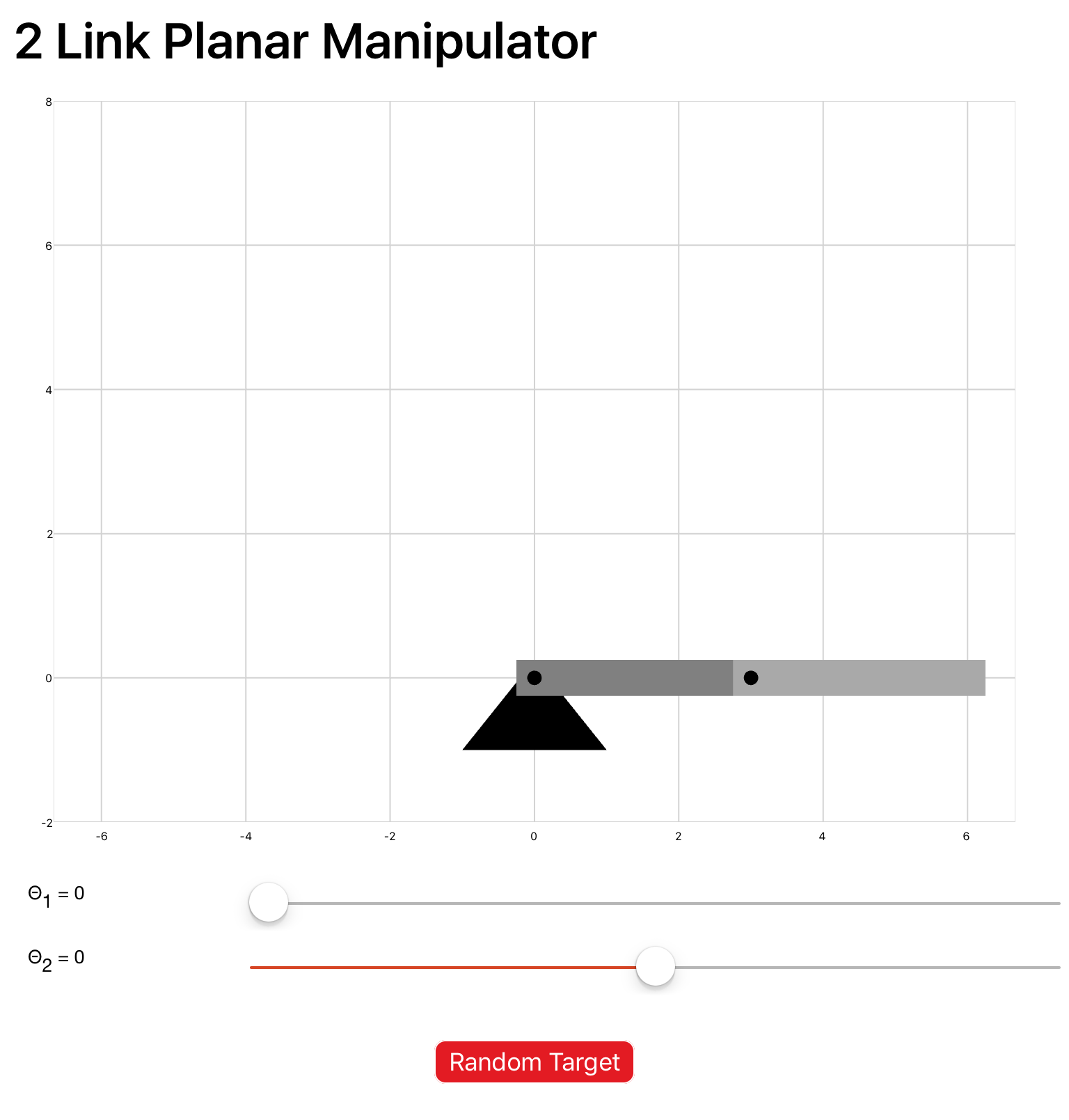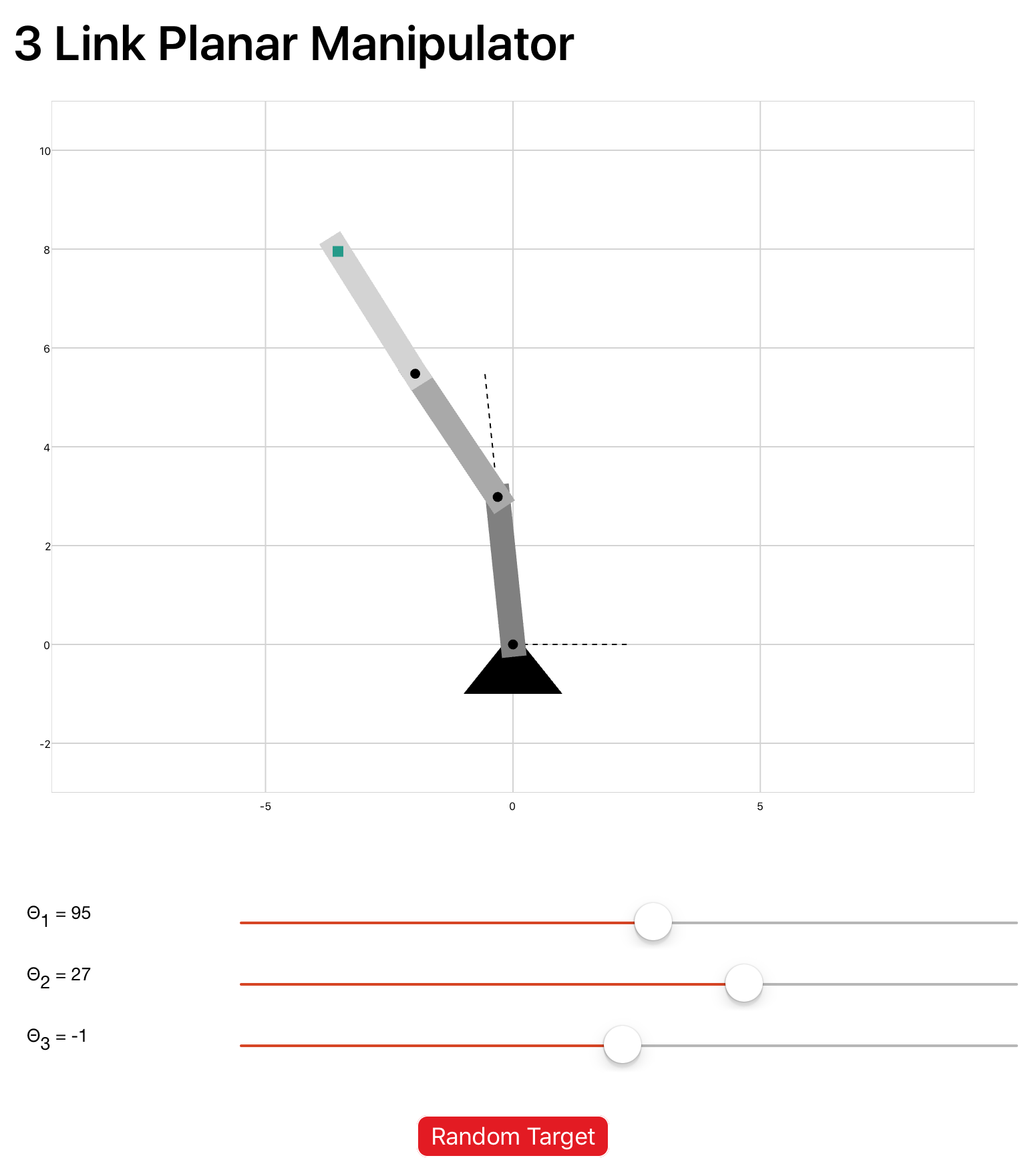Interactions
qdex assets are a collection of templates, interactions, objects, and controls that users can implement in their modules. Users are encouraged to copy and modify the code as they see fit.
Interactions are full-scale simulations with interactive components. The interactions below include math, science, and engineering concepts for high school and university students.
This interaction has students attempting to mimic the parameters of a sine wave using sliders. A button is used to create a new random example, for continuous practice.
In this interaction students can manipulate the vertices of a triangle, then transform the shape using rotation, reflection, and translation.
This interaction allows students to explore the relationship between sine, cosine, and tangent values using a unit circle and graph. The values change as the marker is moved on the circle or along the graph.
This interaction allows the user to interact with a triangle using gestures and observe how the different types of triangle centres change accordingly.
This interaction allows students to explore the compound interest formula and the effect that changing the interest rate, compounding period, and principal sum has on the future value.
This interaction simulates the process of drawing an ellipse on paper using pins and string. It allows the student to adjust the location of the foci and observe how it changes the shape of the ellipse.
This interaction allows the student to explore the relationship between a function and its first and second derivative. The student can adjust the coefficients of the function and observe how the first and second derivative graphs change as a result.
In this interaction students have the opportunity to select an interval and then observe the use of the bisection method to approximate the root of a function.
This interaction allows the student to explore the properties of a hyperbola. The student can adjust the values in the hyperbola equation and observe how the graph changes.
In this interaction students have the opportunity to make an initial guess at the root of the interval and then observe how Newton’s method is used to approximate the root of a function.
This interaction allows students to practice their vector problem-solving skills by attempting to get the boat to the target. The student may adjust river width, river speed, and boat speed to achieve their goal. A button is used to generate a new random target location, for continuous practice.
This interaction has students attempting to minimize the time it takes to travel from one location to another based on the given velocities. A button is used to create a new random example, for continuous practice.
This interaction allows students to adjust the lens, lens material, object height, and object location and then observe the resulting image location. It includes a converging and diverging lens.
This interaction allows students to develop their understanding of reaction forces in relation to supports. The students may observe the movement of the planks secured using three different support methods, draw their expected free body diagram, and compare it to the correct answer.
This interaction allows students to adjust the period and amplitude of two waves and observe the resulting interference. The student must then determine whether constructive or destructive interference is occurring at the given line. A button is used to generate a new random line, for continuous practice.
In this interaction, students can adjust the number of terms in the Maclaurin series and observe how the approximation changes relative to the exact graph of the function.
This interaction features a two page lesson introducing the concept of integrals. Includes a definte integral interaction.
In this interaction, students can adjust the parameters of a Riemann sums estimate and observe how the estimate changes relative to the exact integral value.
In this interaction a table is used to show the binary representation of numbers 0-255 in 8 bits.
In this interaction students can explore the relationship between cartesian and polar coordinates. On the second page, students can adjust the parameters of three polar equations.
In this interaction, students can manipulate the angles of a 2 link planar manipulator. A button is used to create a random target to move the manipulator to.
In this interaction, students can manipulate the angles of a 2 link planar manipulator. A button is used to create a random target to move the manipulator to.
This interaction allows students to interact with the poles of a transfer function using gestures and sliders. The time domain response changes as the poles are moved.
In this interaction students can adjust the frequency of two sine wave and see the resulting summed wave.
This interaction lets students explore the connection between the values of a transfer function and the bode plot.
In this interaction students have the opportunity to alter a characteristic equation and see the root locus. The relationship between system specifications and the roots is also explored.