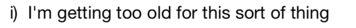Numbered Lists
Numbered lists are created using custom styles with counters. You can use these styles to define the type of number (e.g. decimal, roman, greek, etc) as well as the pattern that follows each number (e.g. comma, decimal point, bracket).
The first style is used to define the counter, as well as its format. The second style is used to increment the counter and define the counting mode as flat (1, 2, 3) or hierarchical (1.1, 1.2, 1.3).
Example 1
This is an example of decimal numbering a simple list.
You can copy this example into your document as-is.
<style> <counter name="decBullet" format="decimal" /> </style> <style name="numberedBullet"> <increment counter="decBullet" /> <numbering counter="decBullet" mode="flat" /> </style> <p style="numberedBullet"> Hey, Luke! May the Force be with you. What?! </p> <p style="numberedBullet"> The plans you refer to will soon be back in our hands. </p>
Example 2
This is an example of a lower-case roman numeral list. The second style uses the pattern attribute to dictate how the numbers are displayed, using the # symbol as a placeholder.
You can copy this example into your document as-is.
<style> <counter name="bullet" format="lowerRoman"/> </style> <style name="romanBullet"> <increment counter="bullet" /> <numbering counter="bullet" mode="flat" pattern="#) " /> </style> <p style="romanBullet"> I'm getting too old for this sort of thing </p>