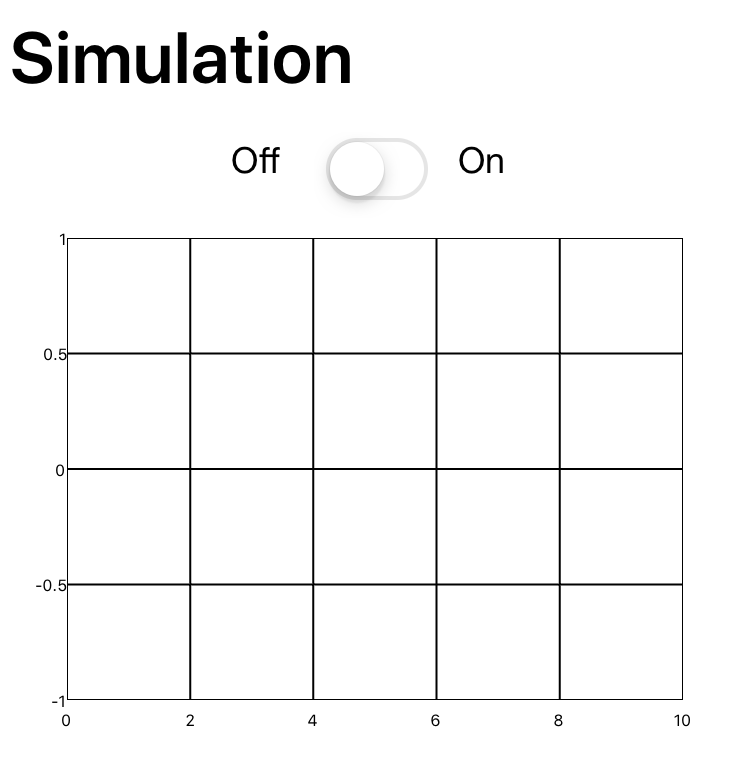Toggle
A toggle is a type of button that can be used for binary options (true/false, on/off, etc). At this time they do not automatically include text, so you will have to make it clear what option is being toggled using labels or paragraphs. Take a look at the Scripting Reference post for information on using the toggle button to interact with other elements in your app.
Example 1
This example uses a toggle to turn a simulation on and off.
You can copy this example into your document as-is.
<sectionNoTitle name="sectionName"> <p>Simulation</p> <toggle name="myToggle"> <onValueChanged> if myToggle.Value then -- If the value of my toggle is 'true' sim:Start() else -- If the value of my toggle is 'false' sim:Stop() end </onValueChanged> </toggle> <timePlot name="simPlot" /> <simulation duration="10" name="sim" period="0.01"> <solver> <series> <sine /> <probe ref="sectionName.simPlot" /> </series> </solver> </simulation> </sectionNoTitle>
Example 2
You can use a table with the grid lines turned off to make it clear what the toggle options are.
You can copy this example into your document as-is.
<section name="sectionName"> <title>Simulation</title> <table name="toggleTable" grid="false" widths="40% 20% 40%"> <row> <column> <p style="rightText">Off</p> </column> <column> <toggle name="thisToggle" style="center" onValueChanged="if thisToggle.Value then sim:Start() else sim:Stop() end" /> </column> <column> <p>On</p> </column> </row> </table> <timePlot name="simPlot" /> <simulation duration="10" name="sim" period="0.01"> <solver> <series> <sine /> <probe ref="sectionName.simPlot" /> </series> </solver> </simulation> </section>